AI works better with better prompts.
First off, whatever AI you choose to use, you don’t need a lot of skill to use it. To quote Google’s now-famous ad (featured below), it just does what you type.
However, you can get a lot more out of it if you follow a few pieces of advice in writing your prompts.
Prompting for Beginners
To craft your prompts, include the following:
- Who should the AI be?
- A teacher? A designer? A friend?
- What should the AI do?
- Answer a question?
- Write a story?
- Solve a problem?
- Brainstorm ideas?
- How should it do it?
- Formal or casual?
- Short or detailed? With examples?
- What should it include or avoid?
- Specific words
- Certain topics
- Particular formats
- What’s the goal?
- What do you want to use the answer for?
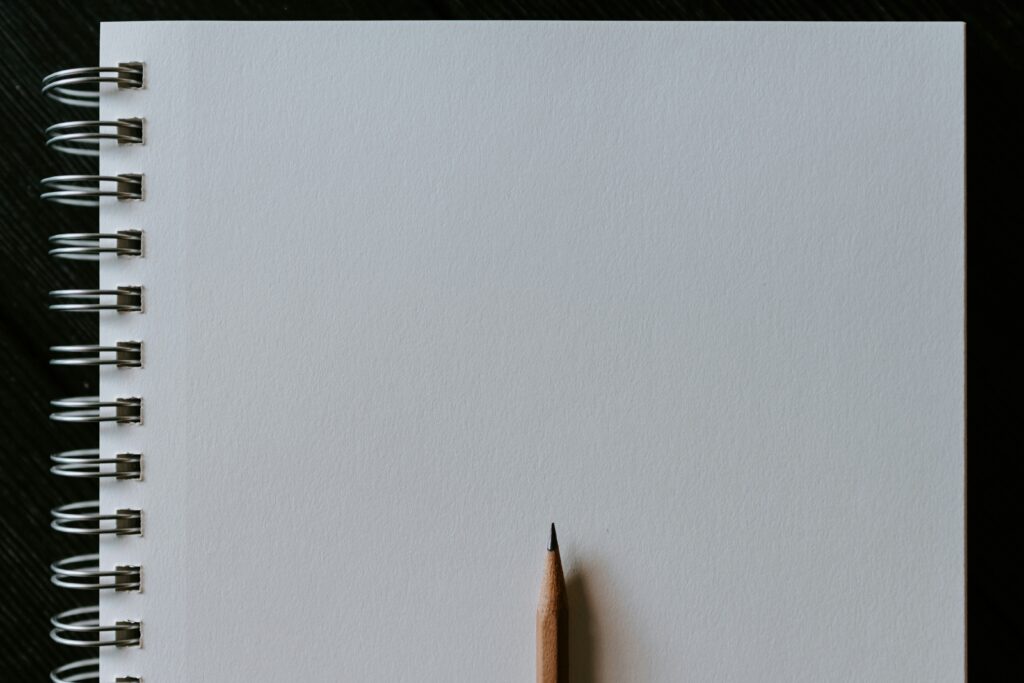
For example, you might use this prompt to brainstorm ideas for a lesson:
[BE] I need you to be my thought partner while I come up with ideas for a lesson on the water cycle for a fifth-grade classroom. [DO] I want you to give me ten ideas for fun, meaningful activities I can do with my students. [HOW] Give me the ideas in a list. Keep it casual and short. Bullet points is fine. [INCLUDE/AVOID] Don’t give me ideas that will cost me money or require me to make a video. Also, no PowerPoint presentations or the like. [GOAL] I want to use these ideas to reinforce a lesson on the water cycle (the kids already know the very basics).
With this kind of more-precise prompt, you’ll get better responses.
Want it to be even better? Put in the prompt and ask the AI to help you optimize it. (Yes, you can use AI to help you prompt the AI.)

Leave a Reply